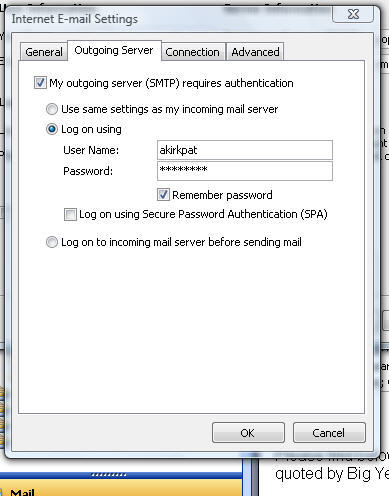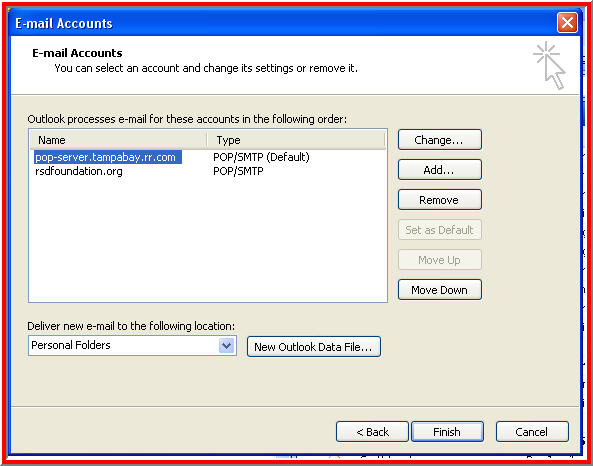
Support at Road Runner = 813 316-2626
Please note if your internet provider is not Road Runner, you must follow the instructions below indicated as "Outgoing mail server (SMTP)" -- Otherwise, you will not be able to send mail from a Road Runner address. See red arrow below:
To Add New Email Address at Road Runner:
Outlook Inbox >>> Tools >>> Email Accounts >>> Change >>>
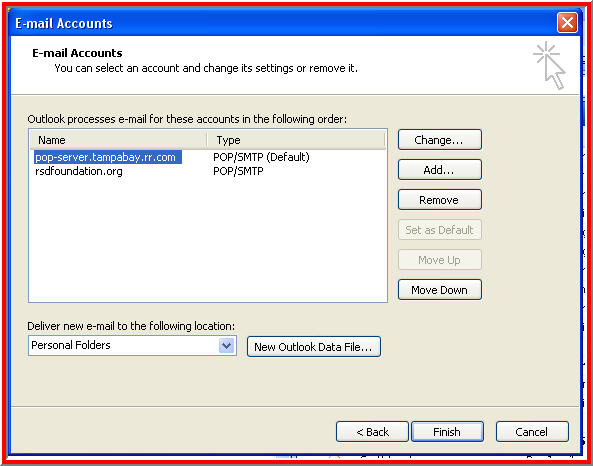
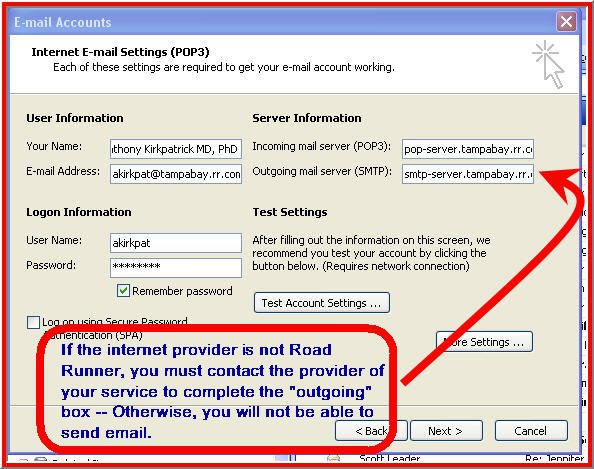
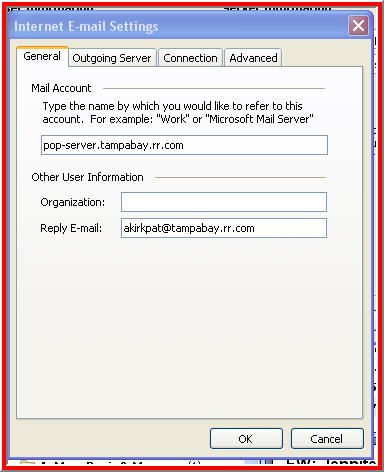
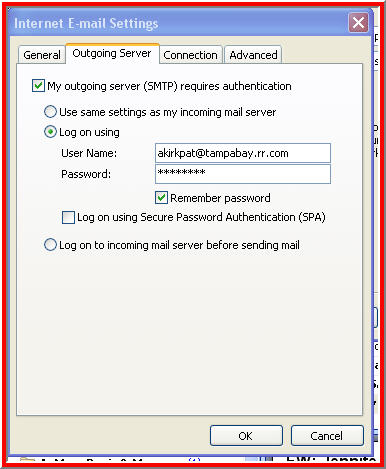


To use other internet providers outside Road Runner to send mail via OUTLOOK
PROBLEM: Unable to use other internet providers outside Road Runner to send mail via OUTLOOK.
SOLUTION: PER Kalon November 12, 2007
Need to tell Outlook to allow use of outside RR accounts as follows:
Outlook Inbox >>> Tools >>> Email Accounts >>> Change >>> "More settings" Select ""My outgoing server reguires authentication" tab >>> Check "Log on Using" >>> enter user name and RR password
Now Outlook will send mail with any non-RR account.
NOTE: May need to use "akirkpat@tampabay.rr.com" for the user name.